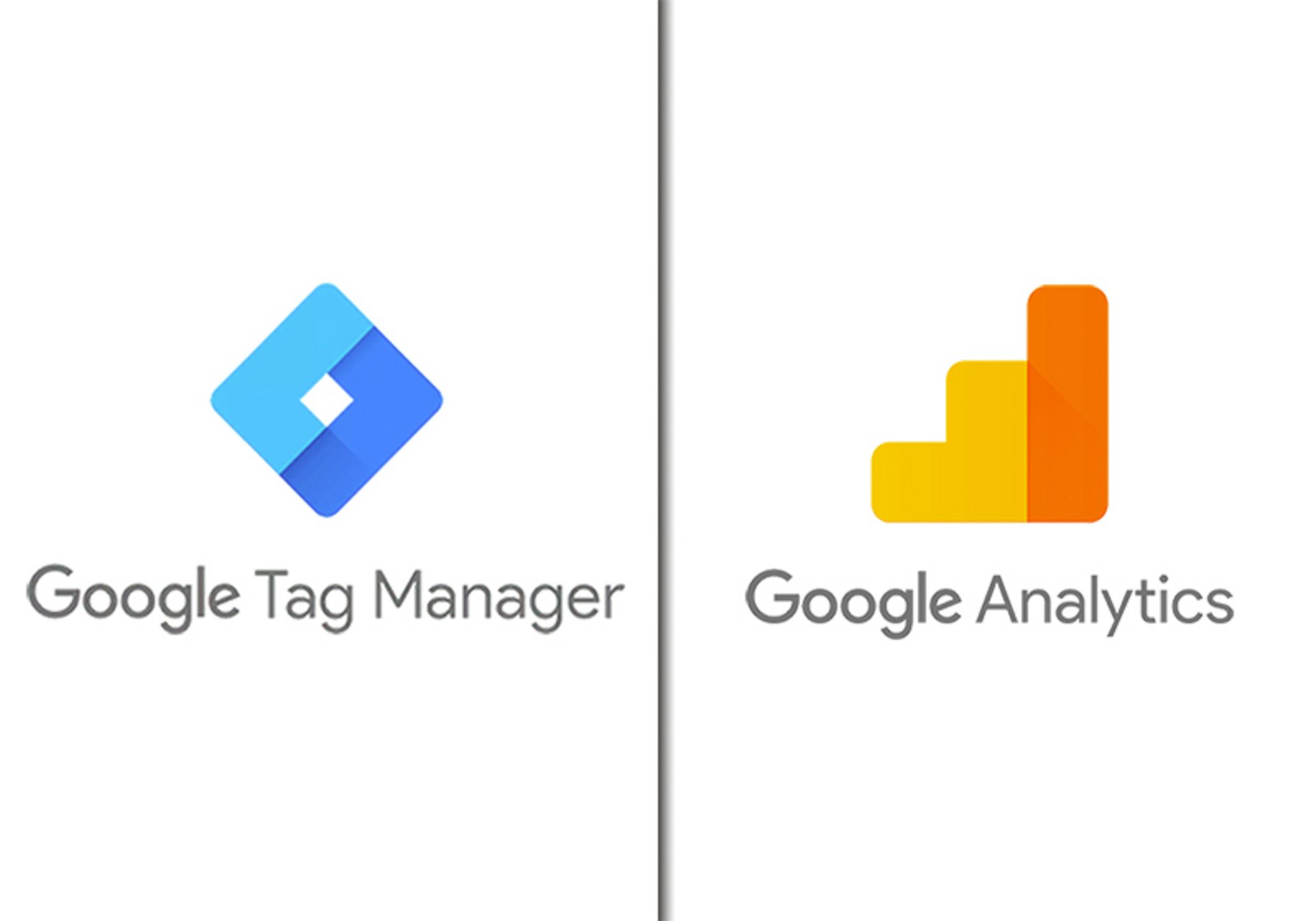
Tag Manager vs Analytics at event tracking
Since the launch of the Google Tag Manager in October 2012, more and more websites are using the Tag Management system. Reason For this is the ease of use, which allows editors to use Analytics, without doing a lot of development effort. But is the Tag Manager undoubtedly a better choice for tracking important site data, or is the old-fashioned Analytics code and the associated use of self-written JavaScripts the better option?
We have worked intensively with both methods and have worked out the advantages and disadvantages of both variants.
Advantages and disadvantages of the event tracking by the Tag Manager compared to Analytics
Advantages Google Tag Manager | Disadvantages Analytics Event Tracking |
Clarity | |
| The Tag Manager enables the user to carry out the tracking independently after the snippet has been integrated once. Here, the tool itself can be linked to both Analytics and social media pixels or Google Ads can be integrated to refine the tracking. | In the simple use of Analytics, it is not done with the one-time implementation of the snippet. Here we work permanently close to the core. Unlike Google Tag Manager, social media pixels, as well as Google Ads or similar analysis tools, must be integrated individually. |
Google Tag Manager gives the user the ability to create individual containers for each category of tracking for better visibility. For example, individual events can be subdivided, or Analytics and Google Ads can be divided into different containers. | When using the simple Analytics Event Tracking, the event and conversion scripts are distributed throughout the site and can not be edited directly at one point. |
Required know-how | |
The Tag Manager is a simple, understandable tool that does not require any prior knowledge. There is now so much documentation on the setup of tracking through the popular Tag Management System that even a layman can take on this topic. | The use of Analytics requires some prior knowledge. The responsible editor must be familiar with the basic structure of the website and know how to move through the code. However, many editors do not have this know-how. This makes the implementation considerably more difficult. |
Example of the benefits of Google Tag Manager Event Tracking
Suppose sending a form leads to a thank you page. Here, both a Goal for Analytics will be included as well as a conversion tracking for Google Ads.
Event Tracking with Analytics
First, the Analytics snippet must be included with the addition "anonymizeip":
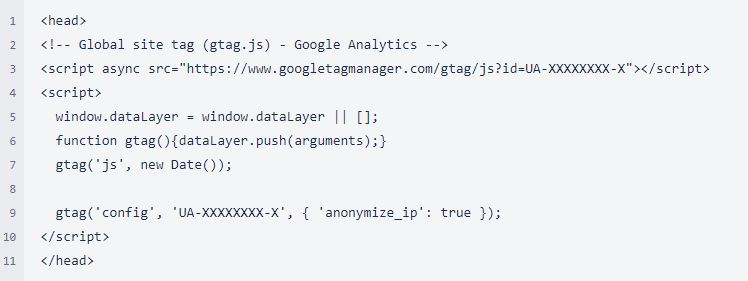
Next, the Google Ads snippet needs to be maintained:
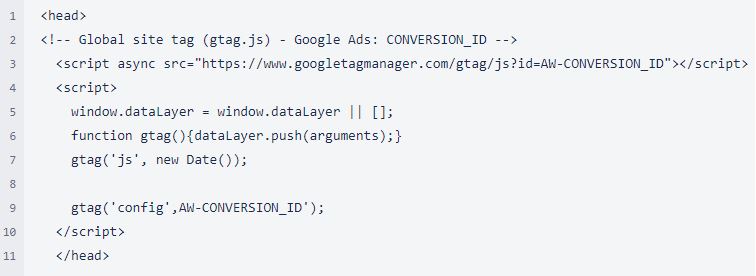
In the next step, we'll take care of Google Ads tracking on the thanks page:
![]()
Finally, the tracking of the thank you page for Analytics has to be set up:
![]()
Finally, in Analytics, we set a goal for the tracked event.
So we can say that we have to work four times close to the core for easy tracking on a thank you page. The tracking by the Tag Manager, however, is much simpler and easy to manage in one place.
Event tracking by using the Google Tag Manager
First, the Tag Manager snippet is included in the head and body of the website:
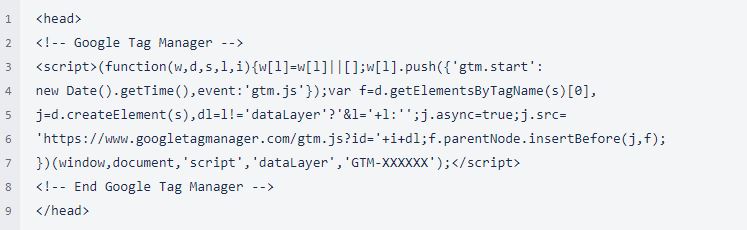
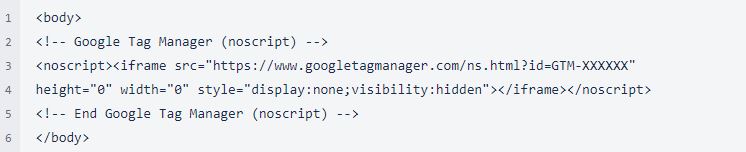
Next, Tag Manager needs to be linked to Analytics:
For this we create a new variable with the Analytics Tracking ID, a trigger with a page view (All Pages) and a universal Analytics Tag. These are then linked together. In the universal Analytics Tag the IP anonymization will be selected directly.
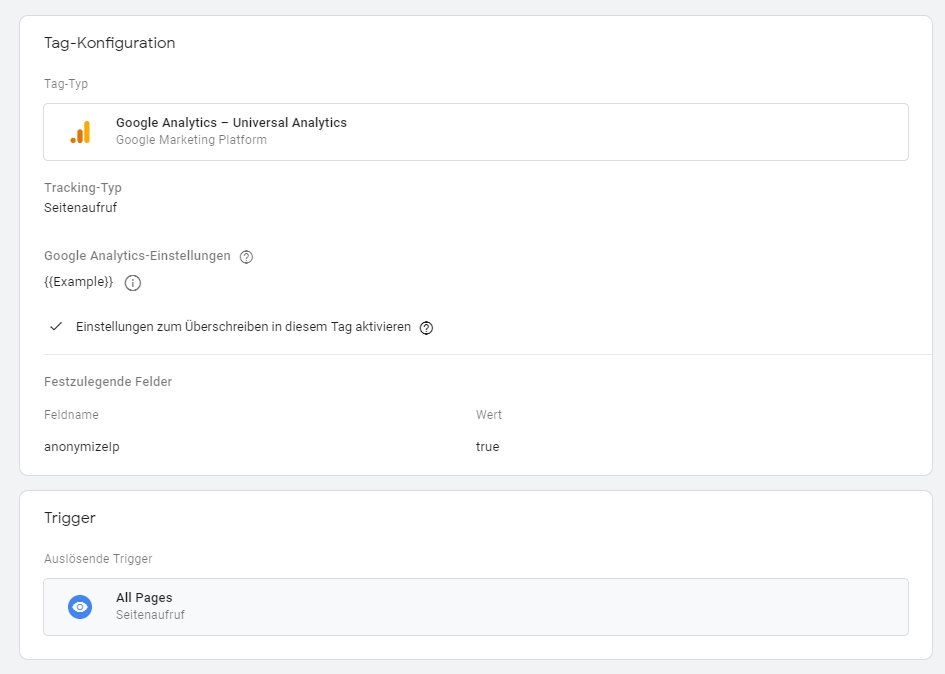
Now we link Google Tag Manager to Google Ads.
This requires a Google Ads Re-Marketing Tag, which is linked to a trigger that tracks the start page of the form. On the other hand, a Google Ads conversion tracking tag is required, which is connected to a trigger. This tracks the thank you page.![]()
Both the tracking ID and the required label are specified by Google Ads when creating a conversion.
Thus, the tracking is completed here. The workload per se is not very different for the two variants. However, using Google Tag Manager requires much less code work. The user can set up tracking independently.
Advantages Analytics Event Tracking | Disadvantages Tag Manager Event Tracking |
|---|---|
Security | |
| When setting up event tracking through the use of analytics and the associated use of JavaScripts, the advantage over the tag manager is that all changes made are comprehensible. Errors are easier for developers to fix. | When using the Google Tag Manager also own JavaScripts can be entered. These are initiated on the page. The problem here is that error messages are much harder to analyze and thus the correction takes longer. |
Generic structure | |
| The integration of event tracking through Analytics, for example, allows events to be structured so that several elements can be addressed. The tracking does not necessarily have to be done in the element itself, but can be set up more generically. | Although the Tag Management System can address certain classes or IDs, a new tag and trigger must be created for each event to be tracked. This results in a larger page and a much larger amount of time. |
If the tracking of events is done by Analytics, existing logics can be changed for your own benefit. For example, e-commerce tracking can be used for other purposes. | While many adjustments can be made using Google Tag Manager, the tool has limitations. The simple and quick modification of functions is not possible here. Although you can extend the tracking with your own JavaScripts, this is where the meaning and purpose of this tool are lost, since this requires more know-how than the tool actually requires. |
Time spent | |
Tracking the site data through the use of Analytics is more time-consuming when you first integrate it. For larger tracking efforts, using Analytics is clearly the faster option. | The use of the Google Tag Manager to integrate tracking is not a huge amount of time for a single subpage. However, the effort involved in tracking a complete website is significantly greater. Due to the many individual tags tracking is also very confusing. |
Our conclusion is that both tracking variants have their advantages and disadvantages. The choice of either solution ultimately depends on the needs.
When tracking a smaller page with a contact form, Tag Manager is a great alternative to the popular Analytics variant. But as soon as the tracking becomes more complex and several events per page need to be tracked, it makes more sense to solve the tracking by the old-fashioned Analytics method.
Contact us
Office Wiesbaden
Mainzer Straße 75
65189 Wiesbaden